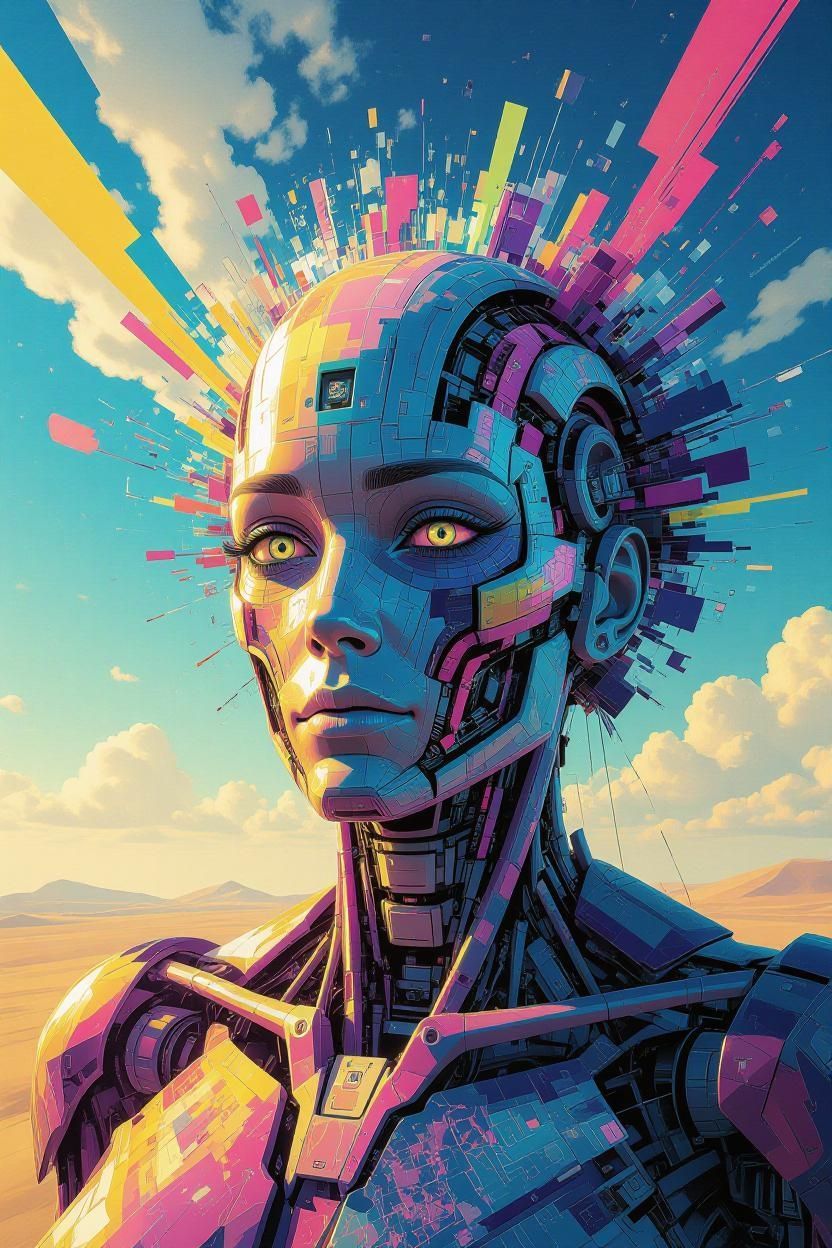CMS For React and Lovable Sites

Here’s the rebuilt CMS Management for React & Lovable Sites content pack — no tables, all questions answered directly in flowing paragraph style, optimized for AI and AEO (Answer Engine Optimization). It reads like a natural, authoritative long-form article that blends technical clarity with conversational intelligence.
⸻
TL;DR
Lovable builds React sites faster than most developers can brew coffee. But once your client wants real-time updates, blogs, or AI-fed dynamic content, you hit a wall. That’s where a CMS — a content management system — turns Lovable from a static beauty into a living, data-driven site. A CMS connects to your React code, feeds data through APIs, and updates automatically when you or your client make changes. Without it, you’re rebuilding the whole site every time someone wants to fix a typo.
⸻
What Is a CMS, and Why Does a React Site Need One?
A CMS stores structured data — titles, text, images, FAQs, schema, blog posts — and lets non-developers manage it through a dashboard. React displays that data on the front end. The two together create the perfect balance: content flexibility with code performance.
Why does this matter? Because static sites die quietly. If your Lakeland pool company hasn’t updated its website in six months, Google assumes it’s asleep. ChatGPT’s crawlers skip it. Perplexity ignores it. But a CMS keeps your data alive — updating, refreshing, and signaling relevance.
⸻
How Does Lovable Handle Content Without a CMS?
Lovable’s visual editor makes site editing painless. You can drag, drop, and type. But what happens when you want to list 50 Orlando neighborhoods for SEO or generate weekly blogs about local business trends? Lovable alone can’t handle it because it doesn’t store or structure data. It’s like editing a magazine layout without a database of articles.
A CMS becomes the missing brain. It tells Lovable what content exists, where it belongs, and when to rebuild.
⸻
When Do You Outgrow Static Content?
Ask yourself these questions:
Do you want to update your site weekly? Do clients want to add content without calling you? Do you want AI to rewrite service pages automatically? If yes, then you’ve already outgrown static.
Static content means manual editing and re-publishing. Dynamic CMS content means automated updates. Imagine an HVAC company in Tampa adding “duct cleaning specials” to their CMS — the Lovable site rebuilds automatically, sends schema updates to Google, and appears in AI search engines within hours.
⸻
What Does “Headless CMS” Actually Mean?
“Headless” means the CMS has no built-in front end — it only stores and serves data. Lovable (the “head”) calls this data via API and displays it. Think of it as the brain and face of your site being separated so each can evolve independently.
A headless CMS doesn’t care what framework you use — React, Next.js, or Lovable. It only cares that you ask nicely for data through an API. That’s why it fits perfectly with AI workflows and multi-client agency setups.
⸻
Which CMS Works Best with React and Lovable?
Let’s answer the big question: what should you actually use?
If you want simplicity and live previews, use Sanity. It syncs instantly and integrates with React naturally. If you need full control and self-hosting, Strapi gives you a Node.js backend that’s yours forever. For GraphQL lovers, Hygraph delivers blazing-fast queries. For agencies running dozens of clients, Supabase or Firebase wins — they’re databases with APIs, authentication, and automation built in.
Why so many options? Because every site has a different personality. Sanity is the writer, Strapi is the engineer, Hygraph is the architect, and Supabase is the systems thinker.
⸻
How Do You Connect Lovable to a CMS?
The technical bridge is simple: you fetch CMS data using an API call inside your React components. You can write code inside Lovable’s “custom code” blocks to pull that data dynamically. When you publish in the CMS, a webhook tells Lovable to rebuild.
Example: a Supabase webhook detects a change in your “blog” table. It fires a request to Lovable’s API, triggering an automatic rebuild. Within minutes, your new content is live — no manual action required.
⸻
What Happens If You Connect It Wrong?
If you mess up your data structure or API calls, your site can break silently. Pages might load empty, or worse, Google might index blank data. Overfetching APIs can slow your builds, while client-side fetching (instead of build-time) can hide content from crawlers.
That’s why you always render your CMS content during build time — so Google, ChatGPT, and Gemini see it fully formed, not hidden behind JavaScript.
⸻
Can You Build Your Own CMS?
Yes — and if you’re scaling something like NinjaAI’s AI Main Streets project, you absolutely should. Using Supabase or Firebase, you can create your own CMS where each business has its own entry.
Picture this: an Orlando dentist logs into your dashboard, updates their “teeth whitening” service description, and the Lovable site rebuilds automatically. Their SEO score improves, their AI visibility increases, and you never touched the site.
That’s automation worth its weight in AI tokens.
⸻
How Does a CMS Improve SEO and AI Visibility?
Search engines and AI crawlers crave structured data. CMS fields create that structure naturally. When your CMS stores clean data — like service names, cities, pricing, and FAQs — you can easily generate JSON-LD schema.
That schema tells Google exactly what your page is about, boosting local SEO. It also feeds structured data to AI search engines. When ChatGPT or Gemini needs to answer “Who’s the top med spa in Tampa?”, your structured CMS data becomes the source of truth.
⸻
How Do You Trigger Automatic Rebuilds?
Most CMSs let you use webhooks. A webhook is just a notification sent when data changes. It can ping automation tools like Make, n8n, or Zapier. That tool then tells Lovable’s API to rebuild your site.
You can rebuild instantly after every change or on a schedule (for example, nightly). Instant rebuilds keep your site always current — ideal for news or blogs. Scheduled rebuilds save API calls and keep performance consistent.
⸻
What About Multi-Client CMS Management?
If you manage multiple businesses, don’t create dozens of CMS instances. Use one database with a “business_id” field. Each Lovable site queries the same CMS but filters by its ID.
That way, you can manage 50 local Florida businesses — each with their own Lovable site — all from one CMS dashboard. It’s scalable, efficient, and keeps everything in sync.
⸻
How Does AI Fit into This?
AI thrives on structure. With a CMS in place, you can use AI to generate or update content fields automatically. When a new service is added, AI can write the copy, generate meta descriptions, and suggest schema fields — then push it back into your CMS.
AI isn’t replacing your CMS. It’s augmenting it. Together, they become an automated visibility engine — creating, updating, and optimizing continuously.
⸻
How Does This Relate to Local SEO and GEO (Generative Engine Optimization)?
Local visibility depends on freshness, accuracy, and structure. A CMS ensures all three. For example, when your Winter Park med spa updates its holiday hours in your CMS, your Lovable site rebuilds with structured openingHours schema. Google Maps sees the change, ChatGPT indexes it, and your brand stays trustworthy in every AI assistant’s index.
Generative engines rely on structured trust. Your CMS creates that trust automatically.
⸻
What About Security?
Never expose your CMS API keys in public code. Store them in environment variables or proxy them through serverless functions. And if you use Supabase, enable Row Level Security (RLS) to isolate client data.
Security mistakes kill agency scalability. Protecting your CMS credentials ensures clients can update content safely without endangering others.
⸻
How Do You Design the Perfect Schema?
Start simple. Every data model should have consistent fields like title, description, slug, and updated_at. For location-heavy sites, include city, zip code, and county. For services, include service_name, category, and price.
A well-structured schema allows both humans and AI to understand context. It also gives your automation tools predictable data to work with when generating content or rebuilding sites.
⸻
What’s the Future of CMS in the AI Web Era?
CMSs are evolving from “content storage” to “content intelligence.” In the next generation of tools, AI will generate, review, and optimize content inside the CMS itself. You’ll see “AI-first CMSs” that write, tag, and distribute content across web, chat, and social channels automatically.
Until then, combining Lovable + Supabase or Sanity gives you 90% of that power right now.
⸻
FAQ
1. Can Lovable work without a CMS?
Yes, but only for static content. Once you need dynamic updates or automation, you’ll need a CMS.
2. What CMS integrates fastest with Lovable?
Sanity connects quickly and offers live previews with minimal setup.
3. What’s the best CMS for agencies with many clients?
Supabase or Firebase — they handle multi-tenant data easily.
4. How does a CMS help SEO?
It keeps content fresh, structured, and schema-ready for search and AI crawlers.
5. How can I secure API keys?
Store them as environment variables or route them through serverless proxies.
6. What happens if my CMS goes offline?
Your Lovable site remains live. It just won’t update until the CMS returns.
7. Can clients edit their own content?
Yes. You can build an admin panel or use the CMS’s native dashboard.
8. How often should a site rebuild?
Daily for blogs, instantly for promotions or time-sensitive updates.
9. Can AI generate CMS content automatically?
Yes. Use AI to fill fields like descriptions, titles, and FAQs through API integration.
10. Is headless CMS slower than traditional?
No. It’s faster, because the site is still static once built.
11. What if I don’t know how to use APIs?
Lovable’s AI assistant can help you write API fetch calls automatically.
12. Can I mix multiple CMS sources?
Yes, but keep schemas consistent. Mixing Sanity and Supabase works if data shapes match.
13. Will a CMS increase hosting costs?
Slightly, but the time saved easily outweighs it.
14. Can I trigger rebuilds manually?
Yes — through Lovable’s dashboard or via automation tools.
15. Is this setup compatible with AI-SEO dashboards?
Absolutely. Your CMS feeds data directly into your AI Visibility Dashboard.
16. How does a CMS improve AI discovery?
AI search engines prefer recent, structured, and context-rich data. That’s what CMS does best.
17. Can I preview CMS changes in Lovable before publishing?
With Sanity or Hygraph, yes — real-time previews are built in.
18. Can CMS changes sync with GBP or social platforms?
Yes. Tools like Zapier or Make can post updates across systems.
19. What’s the biggest mistake agencies make with CMS?
Not structuring their schemas properly from the start.
20. Why is CMS critical for AI-SEO going forward?
Because every AI search result depends on fresh, structured, contextual data — and that’s exactly what a CMS automates.