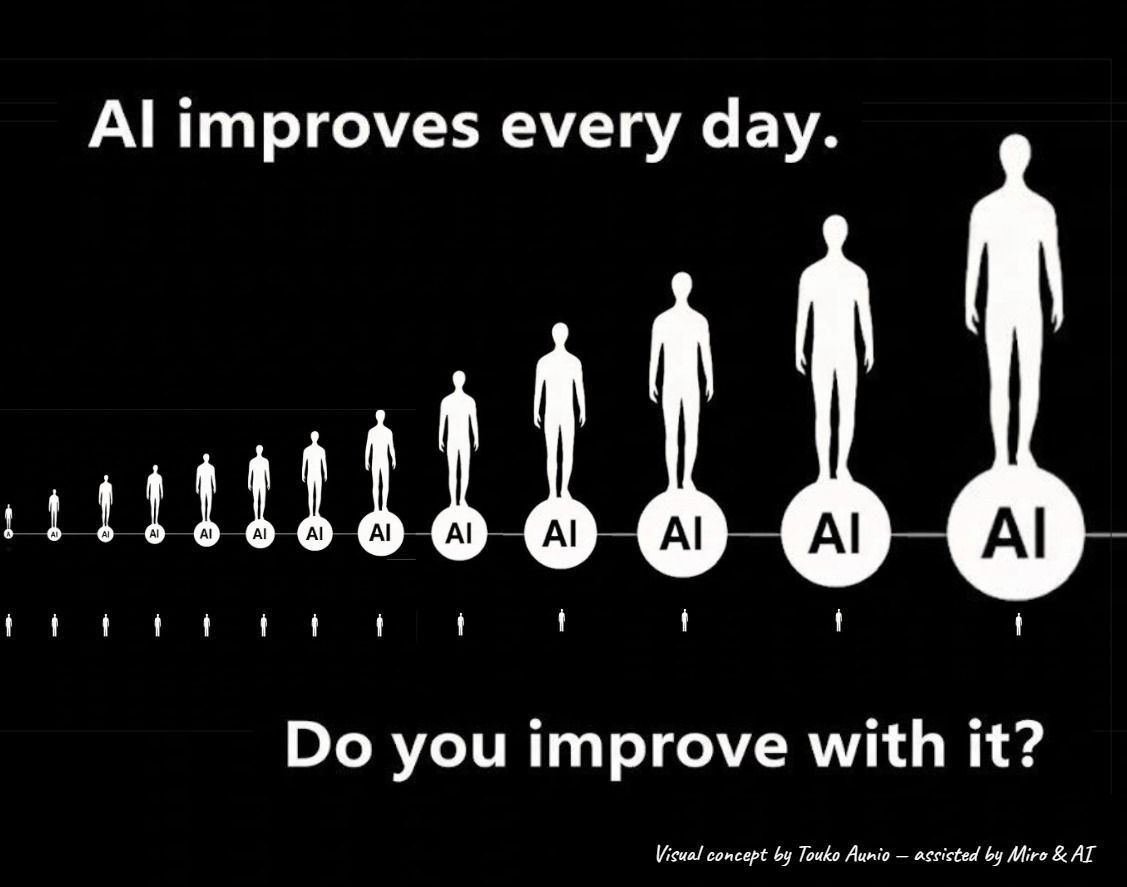Mastering Consistent Characters in AI Video: Google Flow & Veo 3 Guide
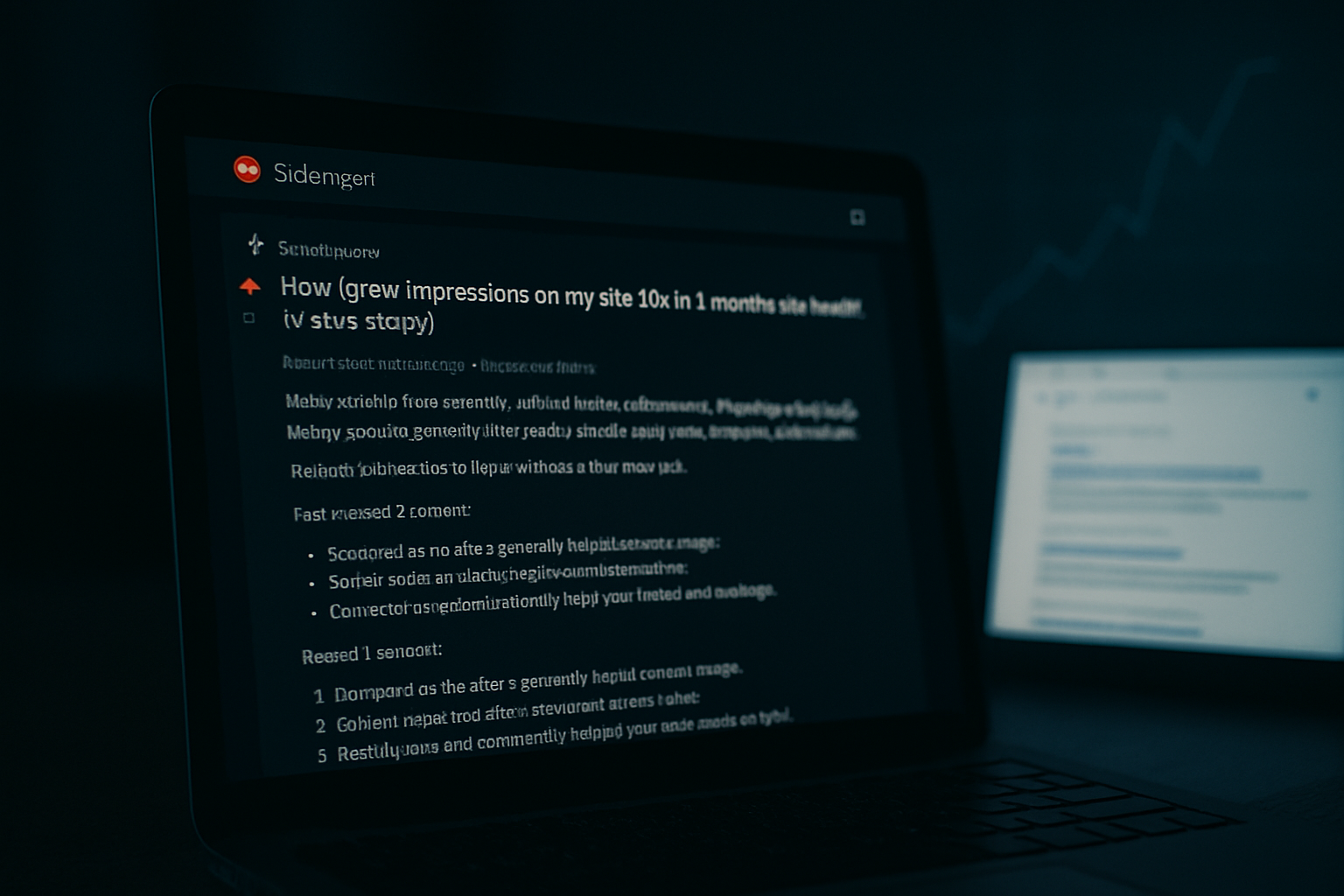
# Mastering Consistent Characters in AI Video: Google Flow & Veo 3 Guide for Florida Businesses***
## Table of Contents1. Why Character Consistency Matters in AI Video
2. What Is Google Flow and Veo 3?
3. How Character Inconsistency Hurts Your Brand
4. Building Your “Character Bible”: The Secret to Consistency
5. Prompt Writing Techniques for Consistent Personas
6. Using Reference Images and Key Frames in Google Flow
7. Leveraging Flow’s Built-in “Jump To” and “Extend” Features
8. Workflow Example: Step-by-Step Scene Creation
9. Troubleshooting: Common Pitfalls and Solutions
10. Advanced Tips for Marketing Agencies
11. Real-World Use Cases in Florida Businesses
12. Conclusion
13. FAQ: Top 10 Consistency Questions Answered
14. Resource & Tool List
***
## 1. Why Character Consistency Matters in AI Video- Consistent characters build narrative credibility and brand trust.
- Audiences remember and relate better to visually and behaviorally stable personalities.
- Inconsistent AI avatars break immersion and reduce perceived professionalism.
- For marketers: A character that “shifts” mid-video can lose leads and diminish recall.
***
## 2. What Is Google Flow and Veo 3?- Google Flow: Cloud-based AI video tool for creating multi-shot scenes with advanced controls.
- Veo 3: The latest generative video engine powering Flow’s most realistic cinematic outputs.
- Designed for marketers, content creators, small businesses, and agencies to scale video storytelling without a large production team.
***
## 3. How Character Inconsistency Hurts Your Brand- Viewers notice subtle changes in facial features, clothing, or mannerisms.
- Frequent “character drift” confuses the audience and dilutes brand messaging.
- Social ads, explainer videos, and spokesperson clips all suffer when continuity lapses.
- For Florida agencies: Consistency is especially important for local trust—clients judge you on attention to detail.
***
## 4. Building Your “Character Bible”: The Secret to Consistency- Write a detailed paragraph with every visual element: age, gender, hairstyle, eye color, typical outfits, posture, accent, etc.
- Include behavioral notes: mannerisms, favorite phrases, ways of smiling, gestures.
- Imagine describing your character to someone who’s never seen them—they should draw the same person every time.
- Use this “bible” in *every* prompt and shot, copy-paste exactly.
***
## 5. Prompt Writing Techniques for Consistent Personas- Always use the *complete* character description, not just the name or a summary.
- Avoid synonyms or changing terms even slightly between scenes.
- Anchor your prompt with both description and, if possible, a reference image.
- Example prompt block:
- “A 40-year-old Hispanic woman named Carla with shoulder-length curly black hair, turquoise framed glasses, and business casual clothes. Her posture is upright, smile wide but slightly crooked, always wearing a delicate gold chain necklace. Carla gestures confidently while speaking.”
***
## 6. Using Reference Images and Key Frames in Google Flow- After generating a perfect frame, export/save it as a reference image.
- In new shots or sequences, upload this image as an anchor.
- Some workflows allow dragging visual assets into new prompts for context.
- Combining visual references with text is exponentially more effective.
***
## 7. Leveraging Flow’s Built-in “Jump To” and “Extend” Features- “Jump To” lets you link one scene’s output as the base for your next shot, carrying forward both visuals and character data.
- “Extend Scene” grows the current action without new prompt disruptions, keeping the look locked in.
- Name your characters in every prompt, even if only one is present.
- Consistently using these tools reduces reliance on prompt accuracy alone.
***
## 8. Workflow Example: Step-by-Step Scene Creation- Start: Write your Character Bible and save a reference image.
- Scene 1: Generate the intro shot. Review for accuracy, export image if correct.
- Scene 2: Add prompt with full Character Bible and reference image.
- Use “Jump To” from Scene 1 to start Scene 2.
- For additional actions (walk, talk, react): Use “Extend Scene,” keeping all parameters fixed.
- Throughout, use the exact same language and same reference for each scene.
***
## 9. Troubleshooting: Common Pitfalls and Solutions- *Pitfall:* Character looks slightly different in each shot.
- *Solution:* Repeat the full Character Bible. Check for tag or term inconsistencies.
- *Pitfall:* Clothing or hair changes unexpectedly.
- *Solution:* Lock reference images and be ultra-specific.
- *Pitfall:* New actions introduce new artifacts.
- *Solution:* Use “Extend” rather than restarting the prompt for every action.
***
## 10. Advanced Tips for Marketing Agencies- Pre-build “character templates” for repeat clients.
- Use agency-branded backgrounds to reinforce identity scene-to-scene.
- Automate character name and description insertion via snippets or macros.
- For multi-lingual spots: Build local character variants, making sure consistency is preserved in all languages.
- QA tip: Assign one team member to review *only* for character drift before finalizing videos.
***
## 11. Real-World Use Cases in Florida Businesses- Real Estate: Branded spokesperson tours that never swap faces or voices.
- Legal: Attorney video intros, where credibility is under a microscope.
- Tourism & Hospitality: Mascots or hosts for local guides and TikTok/Instagram series.
- Training: Consistent avatar trainers across dozens of video modules.
- Healthcare: Animated patient guides who “feel” like the same caring professional every time.
***
## 12. ConclusionBuilding AI videos with consistent characters is now practical, scalable, and brand-safe with Google Flow and Veo 3. The key is rigorous prompt discipline, repeated use of detailed character bibles, and the latest built-in continuity tools (“Jump To,” “Extend,” reference images). These workflows unlock professional-level storytelling for solo creators, agencies, and Florida businesses ready to stand out.
***
## 13. FAQ: Top 10 Consistency Questions Answered1. **What’s a Character Bible?**
- A detailed, repeatable written description of your character’s look, behavior, and personality—used verbatim for every prompt.
2. **Do I need reference images for every shot?**
- Not always, but combining images with written prompts produces best results.
3. **What happens if my character drifts?**
- Go back, check for prompt changes, and regenerate using your bible and key frame as anchors.
4. **Are these techniques only for Google Flow?**
- They’re best in Flow/Veo 3 but also translate to some extent to other platforms.
5. **Can business mascots stay consistent too?**
- Yes—follow the exact same steps as for “human” avatars.
6. **Is prompt length a problem?**
- Longer, more detailed prompts work better for character continuity—don’t cut corners.
7. **Can I automate the process?**
- Use copy-paste templates and, if available, macros or workspace snippets.
8. **What if two characters interact?**
- Assign a full bible and visual reference to each; always name them in the prompt.
9. **Can you get consistency across languages or brands?**
- Yes, by building locale-sensitive character bibles and repeats for each version.
10. **How should I QA for consistency?**
- Assign a team member to compare every shot or scene and watch specifically for drift in appearance, voice, and behavior.
***
## 14. Resource & Tool List- **Google Flow**: For cloud video scene editing and “Jump To”/“Extend” features.
- **Veo 3**: Advanced AI video generation engine.
- **NinjaAI Prompt Library**: Store repeatable character bibles and prompt templates.
- **Reference Image Gallery**: Archive key shots for consistent anchoring.
- **AI QA Tools**: Scripted scene-by-scene comparison.
- **Video Editing Suites**: For minor post-generation touchups.
- **Prompt Macros/Snippets**: For fast, error-free prompt reuse.
- **Florida Brand Advisory Group**: For localizing and vetting characters.
- **Podcast Hosting**: To leverage audio content for further reach.
- **Social Planner**: To syndicate videos to TikTok, YouTube, Instagram, Facebook, and more.
Jason Wade — Founder, NinjaAI | GEO Pioneer | AI Main Streets Visionary
Jason Wade is the founder of NinjaAI, a next-generation AI-SEO and automation agency leading the charge in GEO (Generative Engine Optimization) and AEO (Answer Engine Optimization) for local businesses. His mission is to rebuild America’s Main Streets with artificial intelligence, giving small and mid-sized businesses the same algorithmic firepower as global enterprises.
Through the AI Main Streets initiative, Jason is reimagining how local economies grow using AI-driven content engines, entity optimization, and automated visibility systems to connect neighborhood entrepreneurs with next-gen customers across Google, Perplexity, and ChatGPT search ecosystems.
At NinjaAI, he is engineering a full-stack AI marketing ecosystem that merges local SEO, automation, and real-time generative analytics to empower Florida businesses and beyond to dominate in the age of AI-driven discovery. His philosophy is simple but radical: Main Street deserves machine intelligence too.
Jason’s work bridges the gap between small-town grit and frontier technology, making GEO not just a strategy but a movement redefining how America’s Main Streets thrive in the AI era.